Quarterly Newsletter
Policy expiration date tracking is now available for Form H filings
Capture policy expiration dates to help ensure your cancellations and renewals are reported on time
Published: April 16, 2024
Tyler Insurance Filings helps insurance companies inform government agencies about their motor carrier insurance coverage for business owners. Users can generate and file commercial proof of insurance forms, like Form E, Form H, and the California MCP 65, to report coverage in a standard format that meets agencies' expectations.
Ensuring that insurance companies promptly file notice when coverage ends or undergoes changes is paramount for both the policyholder and regulatory body. Many government agencies enforce a 30-day cancellation notice requirement prior to policy cancellation, emphasizing the critical importance of timely commercial insurance filings. This requirement also underscores the critical need for insurers to proactively manage insurance documentation for policies nearing expiration to not only meet government requirements but to also maintain relationships with their motor carrier clients. Some regulators require annual renewal of the motor carriers' authority to operate, which may also prompt new insurance filings.
Tyler Insurance Filings is designed with these concerns in mind as well. The system offers Form K and California MCP 66 forms to report commercial insurance policy cancellations, as well as autofill options to quickly file policy renewals from previously accepted filings. With the latest design enhancements, Tyler Insurance Filings goes the extra mile to help insurance companies keep their policy paperwork and agency records current, and users now have the option to capture policy expiration dates when creating proof of insurance filings.
Most recently, an expiration date field was added to the Form H filing interface. This enhancement built upon the initial creation of the policy expiration date field also available for Form E and MCP 65 filings.
On the second page of the Create Filing interface, enter an expiration date for the insurance policy:
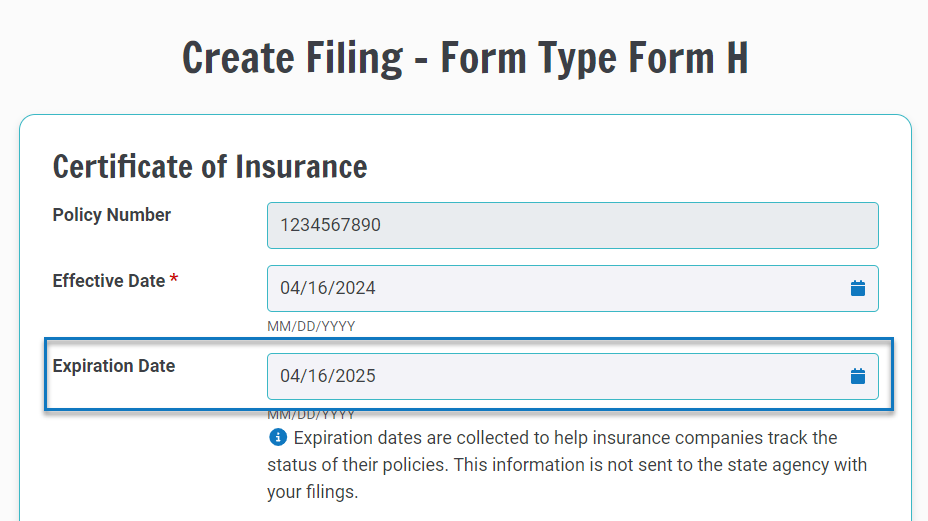
After clicking Submit, the expiration date is saved with the other filing details in your account. Users can view policy expiration date information for their filings in multiple ways:
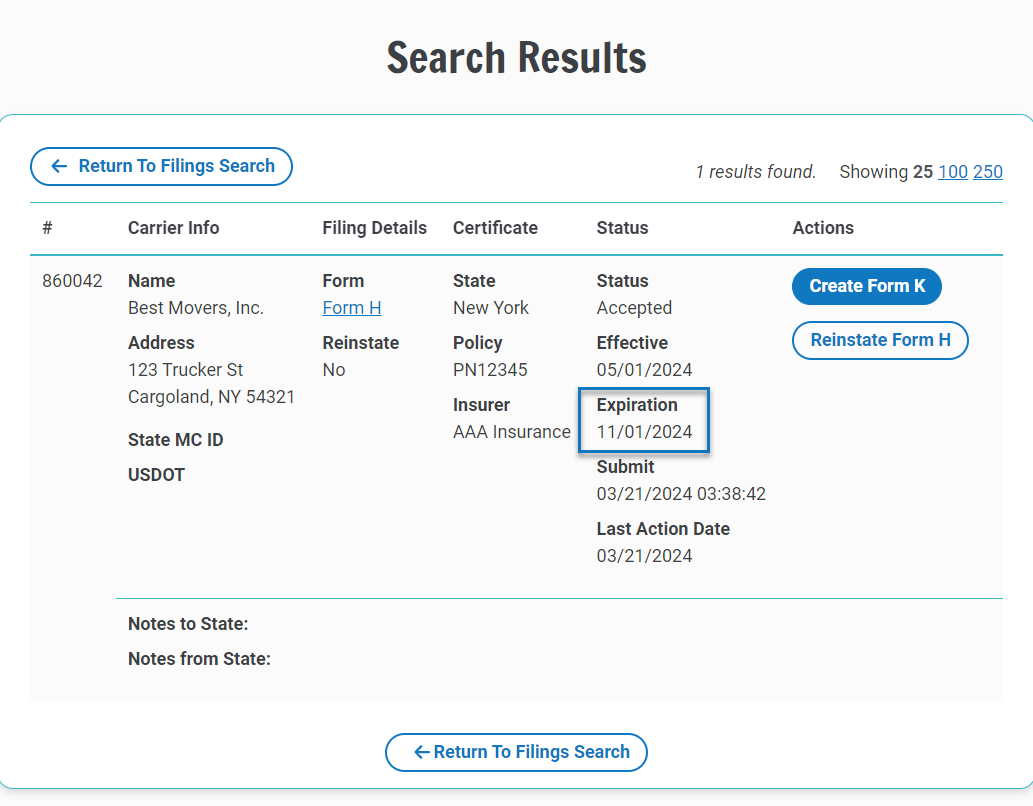
- Policy expiration dates are noted in the Search Filings results and the user's Custom Reports.
- The Policy Expiration Report allows users to search for filings scheduled to expire in an upcoming timeframe or date range.
- Administrators can track expiration dates in the Filings Report that covers activity for all users and filing companies.
We anticipate policy expiration date tracking will help insurance companies with accurate and timely filings that inform state agencies about the companies they're covering, and the companies they've stopped covering.
Reach out to Tyler Insurance Filings at (703) 841-6374 to chat with a Customer Service Representative about expiration date tracking options in more detail.