Quarterly Newsletter
State user tips: how to manage filings that you're not ready to process
Use the Pending status and upcoming Review Reminders feature to keep your review list in order
Published: June 27, 2022
NIC Insurance Filings has heard from state agency users that some filings cannot be accepted or rejected right away. Some agencies' procedures allow the insured extra time to file paperwork before rejecting a filing. The state reviewer also might need to gather more information before completing the review of a filing.
NIC Insurance Filings has features to help you stay organized. First, the system has a Pending status to help you manage these filings while in limbo. Next, state users will benefit from a new Review Reminders enhancement to ensure filings are reviewed at the right time.
Pending Filings
When you place filings in a Pending status, the system removes them from your list of New Filings and adds them to a list of Pending Filings for review at a later time. This cleans up your New Filings list and makes it easier to focus on new filings coming in.
You can also send a note to the filer about the reason for the status change to Pending.
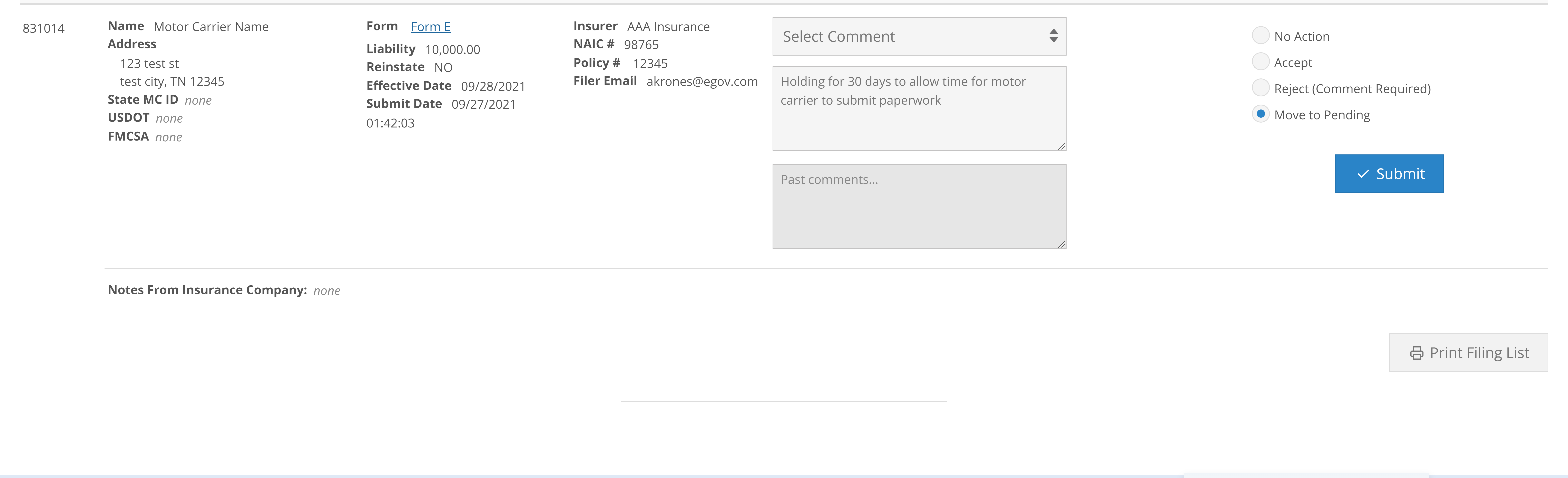
To access the Pending Filings, click on the Review List link and select Pending Filings. You can complete your filing reviews from this screen using the same interface you're used to from the New Filings page.
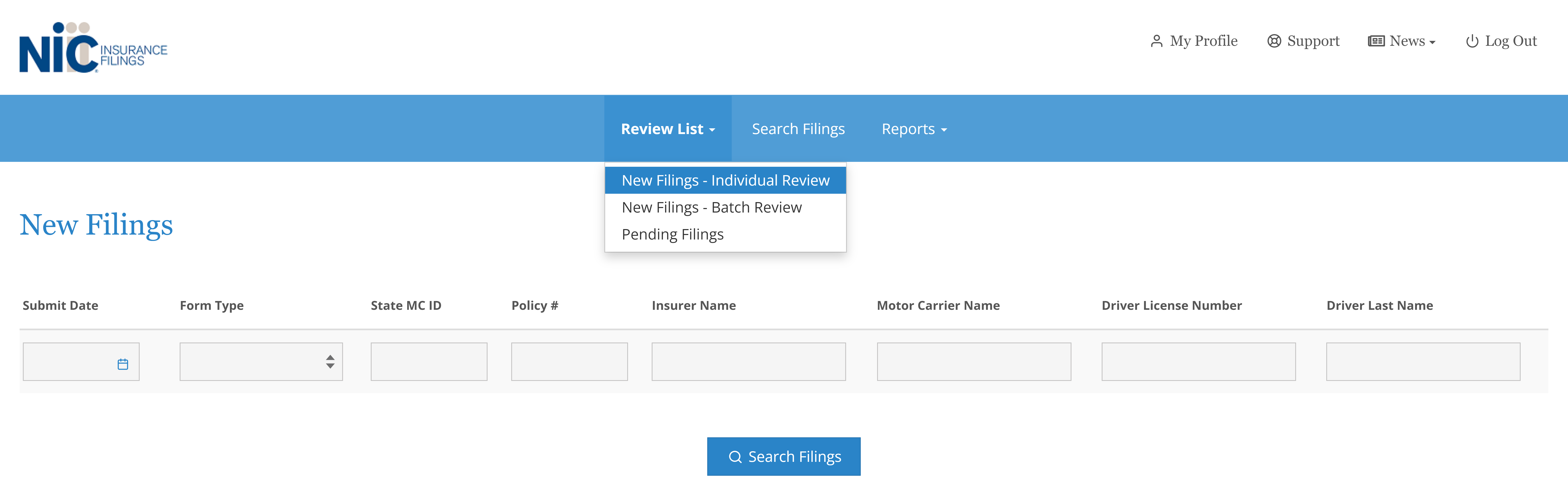
Coming Soon: Review Reminders
In an upcoming release, you'll see a new feature to make sure your pending filings are not forgotten. When you move a filing to Pending, you'll be able to set a date to return the filing to your New Filings list for further review.
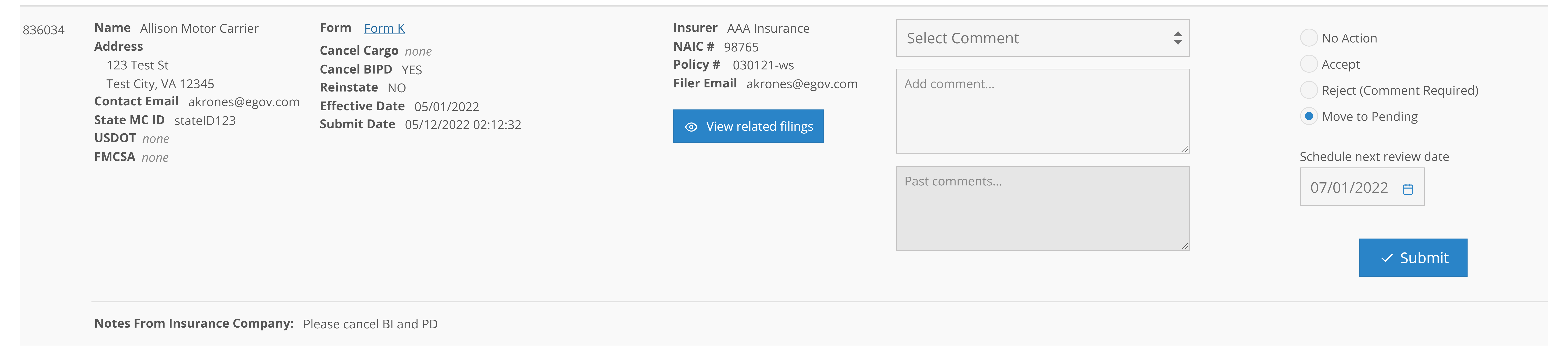
When your reminder date arrives, the filing will appear in chronological order with a note indicating that it's time for another review:
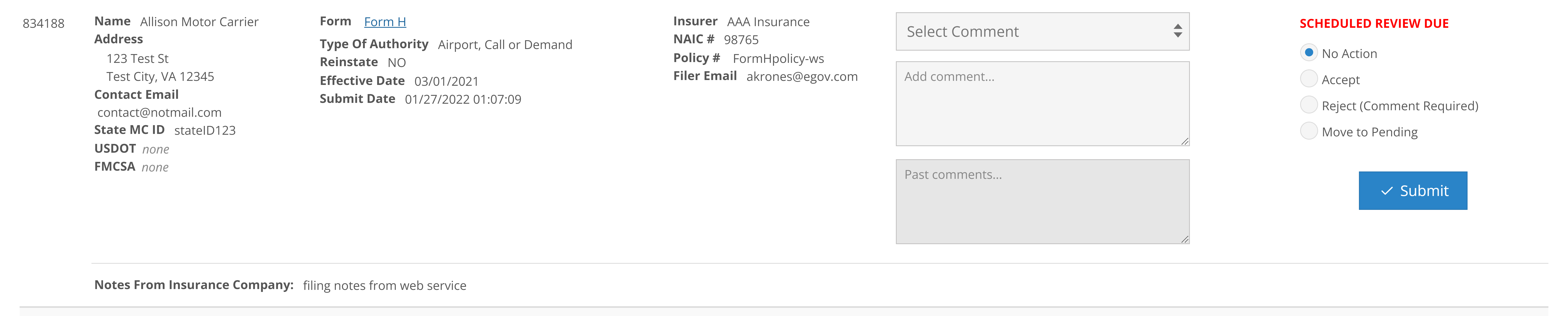
The NIC Insurance Filings team is interested in your feedback about how you use your account, and we would love to hear your suggestions for improvements. Send your ideas to support@tylerinsurancefilings.com.